In these weeks my colleagues @dbalaguer, @RamonTebar and me (@VanesaGC_Flow ), We have prepared a session on the new features that will be presented this year, at the Virtual Camp ABR’19 event.
From Intelequia we feel very proud to have been part of it.
Next, I’ll show you the steps to follow to make a demo that takes advantage of the new feature «Leverage device signals on mobile devices (Public Preview)«. This demo consists of taking advantage of the mobile signal to remind the user when he enters or leaves the specified location range (the office), that Vanesa needs coffee.
To start, It is necessary to create a new Flow, whose trigger will be «When I enter or exit an area». As you can see this feature is currently in Preview mode.
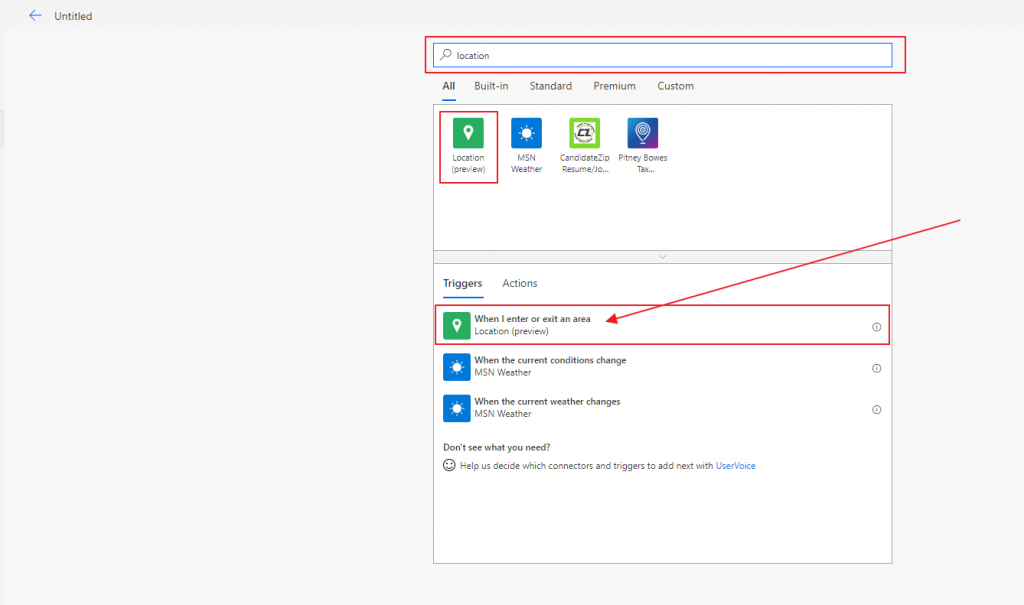
Once this is done, click on the «Edit Trigger Region» button to select the region where you want the trigger to be activated.
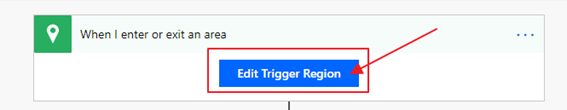
The following window will appear showing a text field, where you can add an address or coordinates. And a map below where, if you prefer, you can select the central point where the area you want to create is located. To determine the size of the radius, it is necessary to use the mouse scroll.
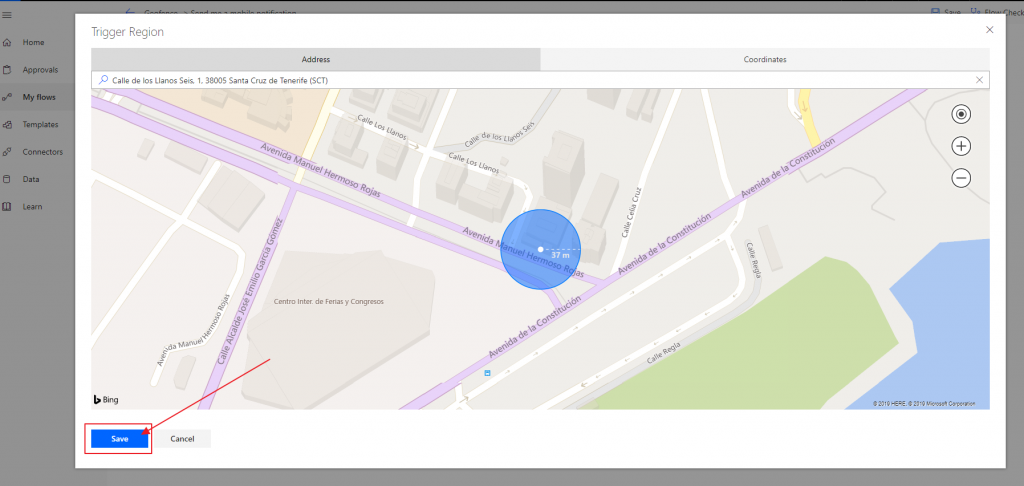
Once saved, create the actions «Send me a mobile notification» and “Send and email” to notify the user.
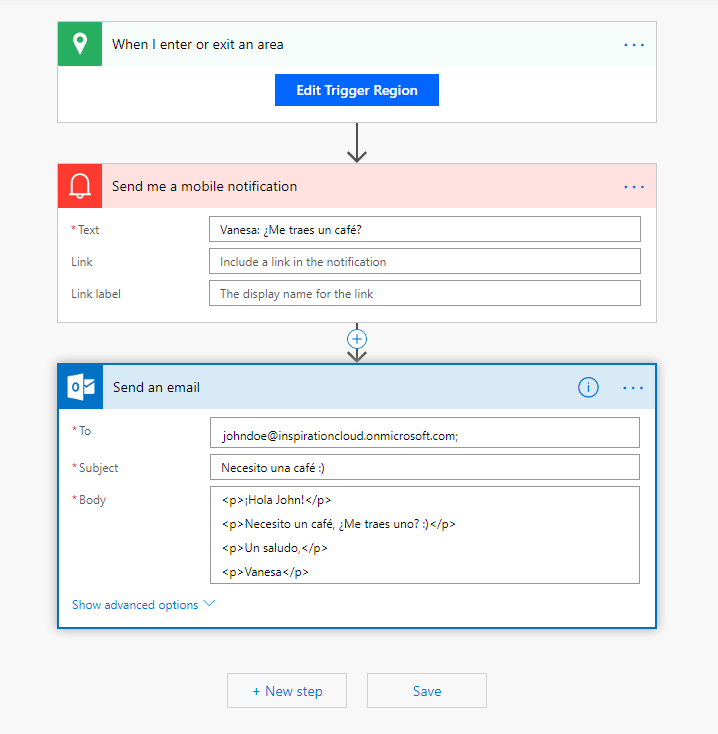
By saving and activating the Flow. The end user must install Flow on his mobile phone and join the organization where the Flow is located. When the user enters or leaves the area marked on the map with the GPS activated, he will receive a notification and an email reminding him to take a coffee to Vanesa.

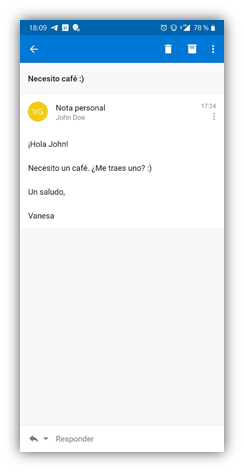
Happy coding!!

Un comentario en “Microsoft Flow in Virtual Camp ABR’19 (Part 1)”