Next post, I show my second and last demo presented at the Virtual Camp ABR’19 event, with @dbalaguer and @RamonTebar.
From Intelequia we feel very proud to have been part of it.
Next demo, I show the steps to create create a parameterized Flow with the new feature named General availability of solution capabilities released since April. This Flow will create a record in a sharepoint list «To-Do» with the data collected from the parameters and sends an email to the owner of the task passed by parameter.
To start, is necessary create a trigger with name “Manually trigger a Flow” with the next parameters: Title, Important, StartDate y Email. For to create the parameters, put on “Add an input”. Like the next capture.
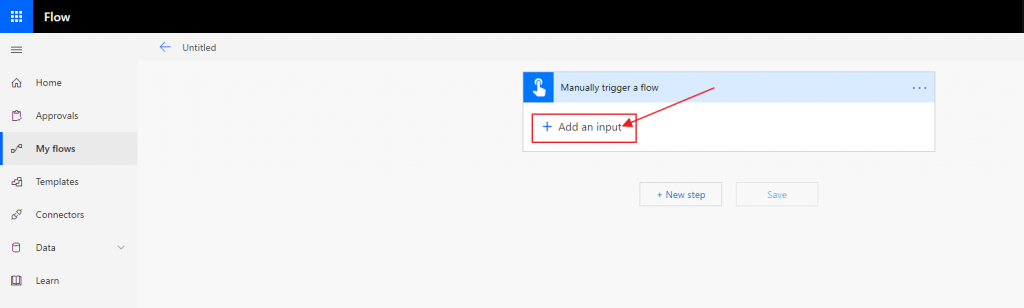
Next image, we can to select the type of data of new parameter.
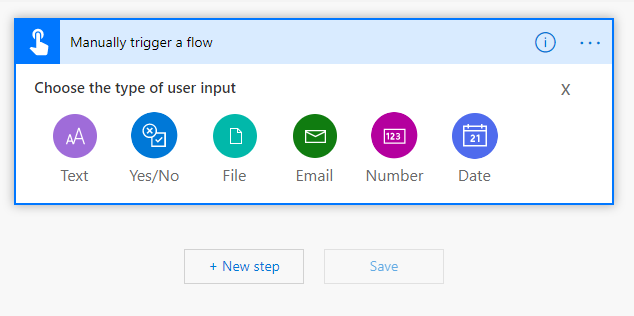
The next step to finish creating the parameter is to add a name and a placeholder.
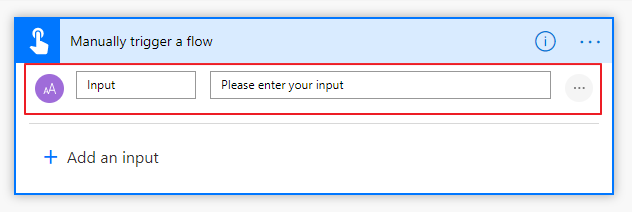
Once finished, we have something like this.
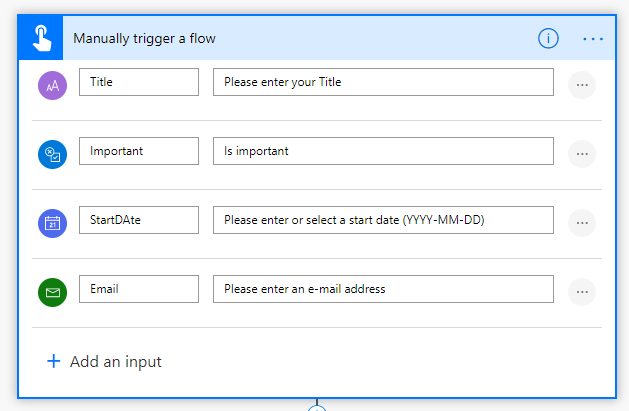
Then, the data passed by parameter is inserted into the Sharepoint «To-Do» list, using the «Create item» step. In the following image, you can see how the parameters are added to the corresponding fields of the selected Sharepoint «To-Do» list.
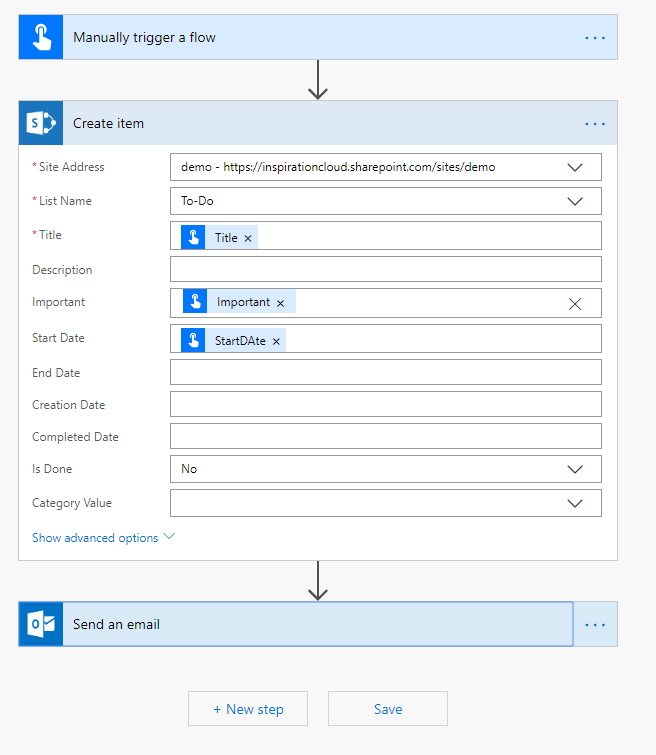
Finally, a new step is added to send an email to the owner of the task attached in the parameters.
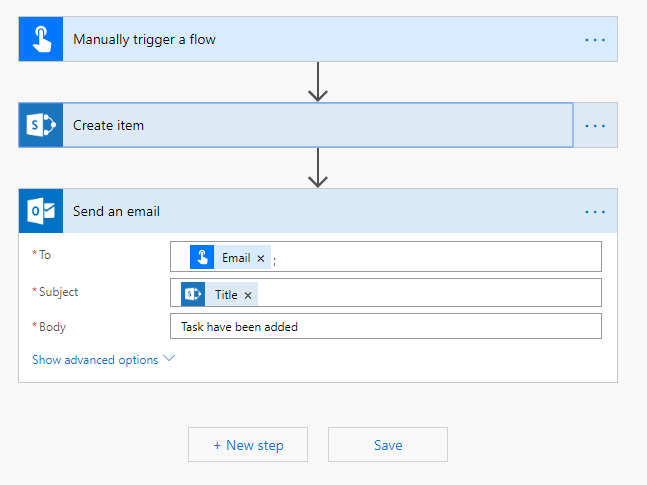
When the user executes the Flow, the following window will appear where he will add the necessary data to add a record to the Sharepoint “To-Do” list.
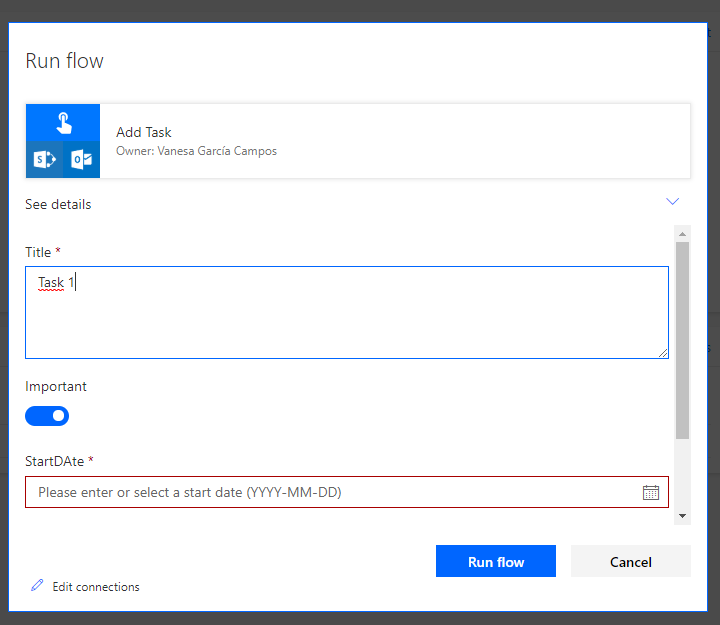
the result of the execution is as follows.
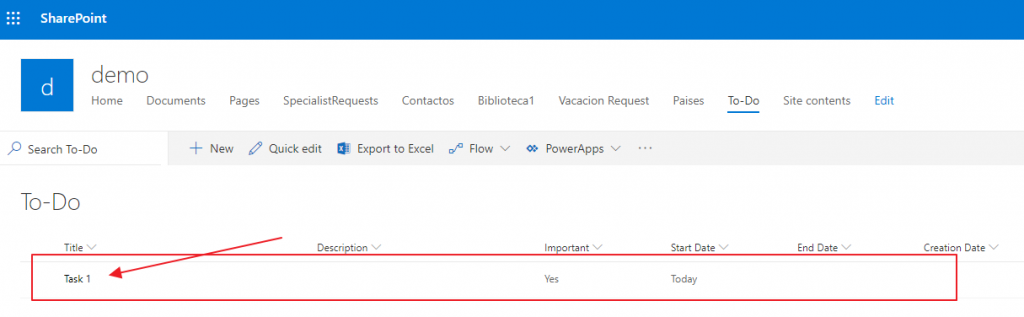
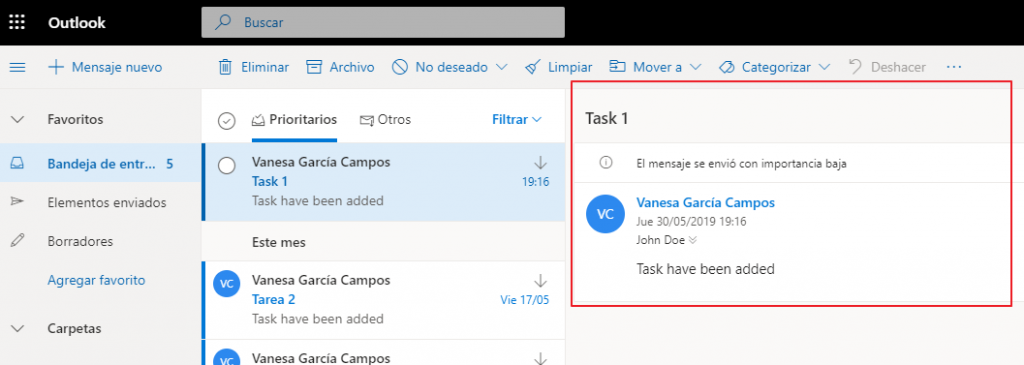
Happy coding!!
